Mastering email/Slack courtesy for a happier inbox and smoother communication
Ah, the wonderful world of email, where electronic pigeons deliver messages instead of fluttering feathered friends. In our digital age, email and its instant messaging (IM) cousins Slack, MS Teams, and texting have become the unsung heroes (and sometimes villains) of communication. It’s impossible to imagine a business operating without them. But it’s high time we had a chat about two little words that have seemingly vanished from our email/Slack vocabulary: “Received” and “Acknowledged”.
Picture this scenario: You’ve just hit send on a carefully crafted email. You put time into making sure that everything in the message was concise, clear, and critical. Maybe this email is key to moving an important work project forward, or maybe it’s a request for your team to execute some needed tasks before a deadline. It’s your virtual message in a digital bottle, sailing through the vast expanse of the internet to reach its destination. And then… crickets. Your empty inbox stares back at you, and you’re left wondering if maybe the message wasn’t sent correctly.
You’ve just been “email ghosted”.

Now, don’t get me wrong. I’m not advocating for the return of those pesky “read receipts” that make you feel like Big Brother is constantly watching. No one (myself included) wants the pressure of instant accountability for every text message, Slack IM, or email they receive / open (I personally turn off the “read receipt” function on my iPhone for this very reason). But taking 3 seconds to acknowledge receipt? It’s like a digital nod that says, “Hey, I got your message, and I’m on it!” It’s the polite way to let someone know that their email didn’t get sucked into a black hole.
Why You Shouldn’t Be an Email Ghost
So few people in today’s business world ever take a few seconds to acknowledge receipt of an email or IM. Some of us are simply ignorant of the fact that we should. Others are lazy. Most of us were never taught.
But the rarity of the practice also affords the opportunity for you to stand out. It’s one of those very small things (like sending a “thank you Pie” after an interview or sending a quick recap of the next steps after a work meeting) that separates you from the crowd. In business it pays to be uncommon.
So why should you start acknowledging emails or Slack messages?
- It builds digital karma: Remember that time you waited weeks for a response and felt like you were screaming into the abyss? Don’t be that person. Responding quickly and acknowledging receipt is the golden rule of digital karma. What goes around comes around. People appreciate those who don’t unintentionally stress them out.
- It’s the email equivalent of a high-five: Acknowledging receipt is like giving the sender a digital high-five. It shows you’re engaged, respectful of their time, and not off chasing digital butterflies. It’s extremely frustrating to show up to a meeting and realize that no one has done any of the pre-work or pre-reading in advance. You end up wasting a ton of valuable (and expensive) meeting time recapping the background and data (literally everything you put in the email!) instead of using the meeting’s time for its true purpose: making a decision.
- Faster responses prevent email archaeology: Did you ever receive a response to an email you sent months ago and thought “What was this even about?”. Acknowledging emails promptly helps keep the conversation fresh and resolved quickly, preventing you from donning your archaeologist hat to dig through forgotten details.
- You might save the world: Well, maybe not the world, but acknowledging emails can certainly save a project from derailing. When everyone’s clearly on the same page, magic happens, and deadlines are met.
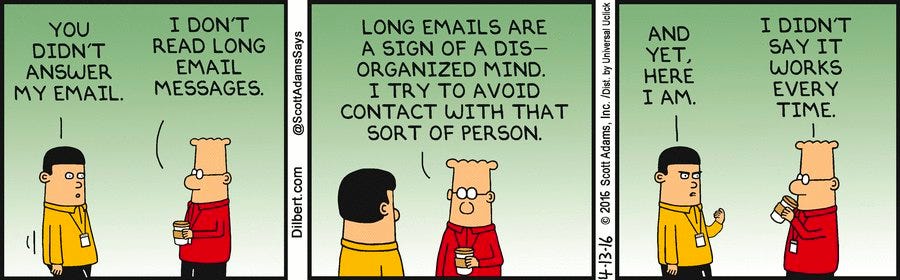
So…. How Do I “Acknowledge Receipt”?
Some of you are probably worried that acknowledging receipt of every email, Slack, text, and carrier pigeon message you receive is going to take way too much of your time. It feels like an impossibility.
The good news: It’s actually incredibly easy (and fast) to do! Here are a few basic principles:
- You don’t need to respond to everything!: Company-wide emails, emails from pesky salespeople wanting to “provide a quick demo”, and general SPAM can all be ignored. Don’t even bother hitting the reply button.
- Keep it simple: Respond with a brief message such as “Got it, I’ll take a look” or “Received, thanks!”. You simply need to indicate that you’ve gotten the message as a common courtesy. If you want to be even faster use the emoji button. Many messaging platforms like Slack allow you to react to messages with emojis. A thumbs-up or an eyes emoji (or something fun) can serve as a quick acknowledgment.
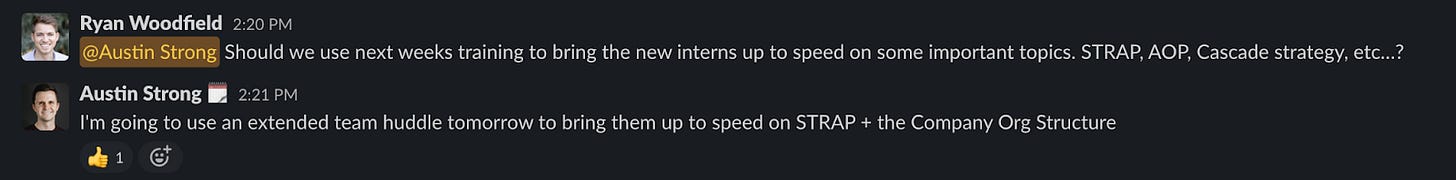
- Use a Read Receipt: Some email clients offer “read receipt” options. You can enable this feature to automatically acknowledge that you’ve read an email or text. (Note: I personally don’t use this one, but if you’re into automation it’s a good option)
- Let them know when you’ll respond in detail: This is particularly good for time-intensive requests. Sometimes the ask from the sender is going to take some time to take action on / give a more detailed response to. In these situations don’t wait until you can do the thing fully to respond. Simply respond something along the lines of “Thanks for sending this. I’ll look into this and will have a detailed answer back to you by [date / time]”. This gives you time to come up with a detailed response while simultaneously letting them know you actually got the message so they’re not fretting about whether the deadline is going to be met.
- IMPORTANT: If you do this, you need to have a good system in place to ensure that you actually follow up with a detailed response. Many people use Slack reminders, calendar reminders, or a scheduled email to themselves to do this
As a final tip: Remember that the level of formality and the specific wording can vary depending on your relationship with the sender and the nature of the message. You may give a “thumbs-up” emoji to your co-worker but probably not to your company’s CEO.
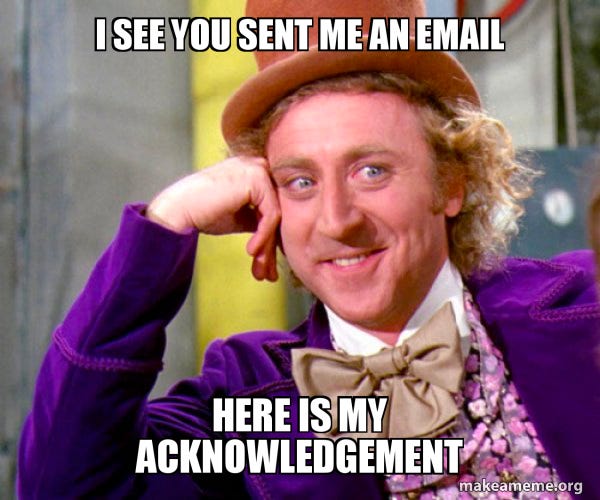
Conclusion
Acknowledging receipt of Email/Slack and then responding promptly isn’t just good etiquette; it’s a survival skill in the digital jungle. So next time you get an email, don’t let it languish in your inbox like last week’s leftovers. Take 3 seconds to acknowledge it, add time to your task list to respond to the action item, and be the superhero you were meant to be.
Your inbox – and your colleagues – will thank you.
After all, nobody likes an email ghost.


