The 6 steps of rewriting your resume to land your dream job
Resumes are the necessary evil of the business world. It’s like traffic lights (annoying but provide safety), diet and exercising (eating an Oreo is so much more enjoyable than running on a treadmill), or the Oakland Raiders (the bad boys of the NFL). They all have to exist.
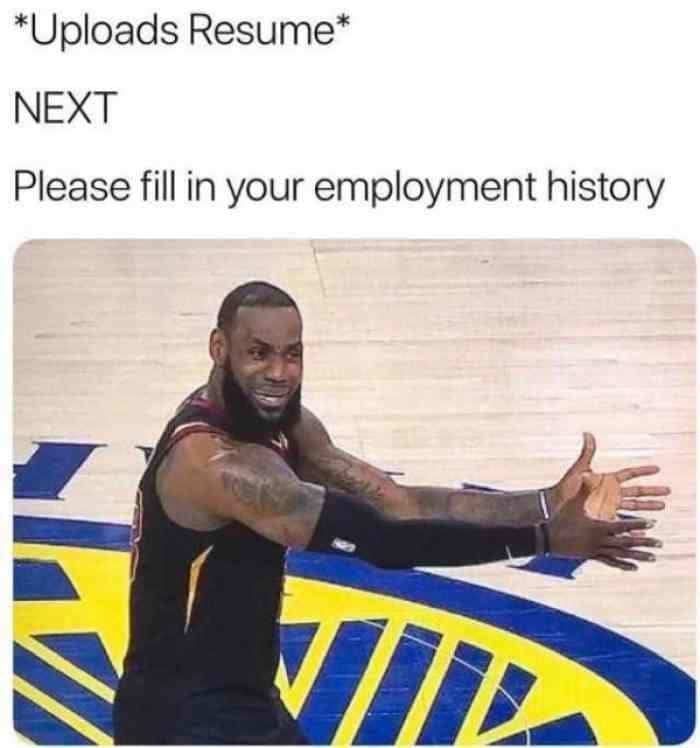
Resumes, while incredibly difficult to write / keep updated / make relevant for different positions, serve as a screening tool for hiring managers to know your work experience. They are the “table stakes” of any job application. A good resume doesn’t guarantee you the job, but a poor resume will almost certainly prevent you from getting it
This guide will walk you through how to write one that will actually get a job. If you need help finding a job, be sure to read The Unwritten Guide to Job Searching: How to Find a New Job in 8 Hours.
Step 1: Update Your Resume Template (10 Minutes)
As someone who has read thousands of resumes, here’s what has changed with resumes in the last few years:
- Dates. You no longer need to list the month/year you started and stopped working somewhere. You only need the year.
- Address. You no longer need to list your address or location. Just list your email, LinkedIn, and phone number.
- Description. Many resumes used to state at the top something like “Dedicated and self-starting leader seeking open positions in customer service…” This has fallen out of style.
- One Page Limits. Since almost all resumes are electronic now, there is no longer a 1-page limit. While you should be concise, don’t be constrained to one page.
If your resume needs to be updated, this should take you ~10 minutes to mainly delete parts of your resume. You can safely delete specific dates, your address, and your description. Before we get too far, here’s a template you can use:
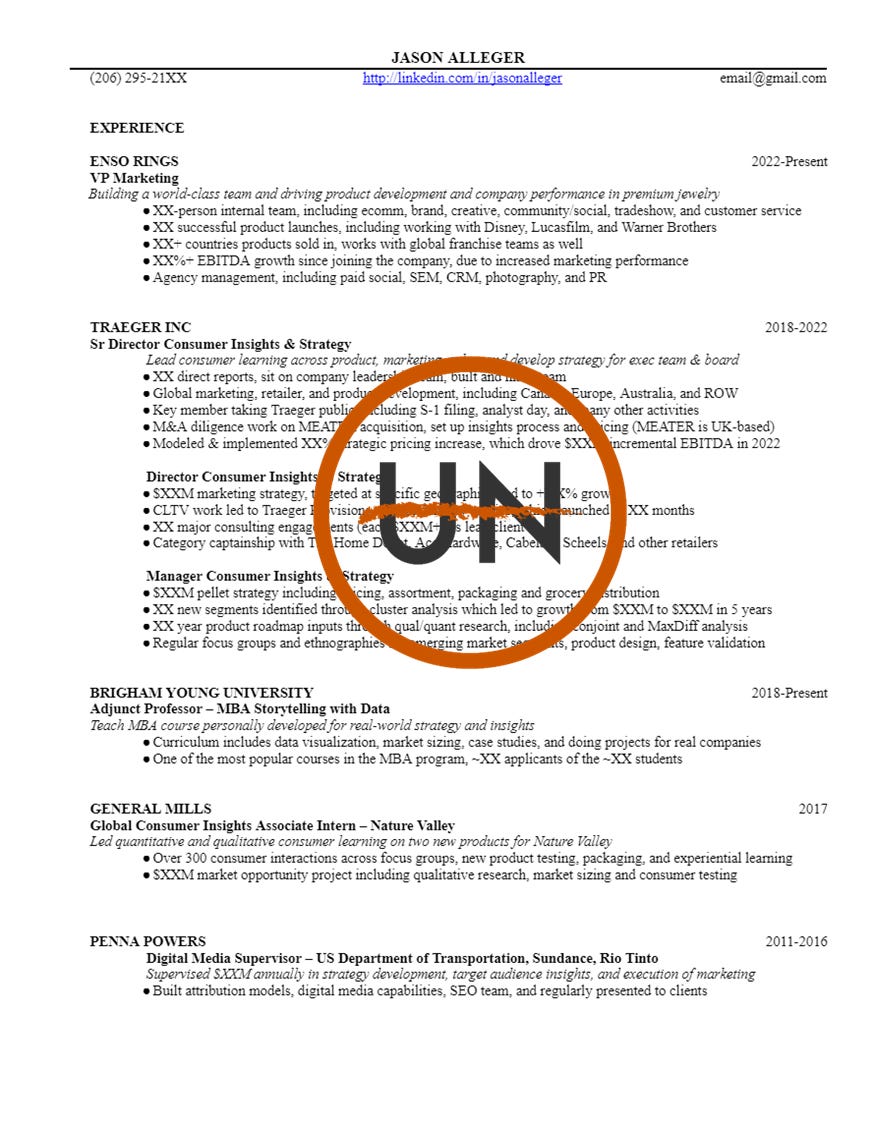
Step 2: Quantify Nearly Everything (20 Minutes)
The worst resumes have only words; the best resumes are chalk-full of numbers. It doesn’t matter what job you had, you can quantify it!
Did you mow lawns one summer? 15+ satisfied clients with 100% retention rate.
Did you work in fast food? 200+ orders daily working on a 10-person cross-functional team.
Did you work as a TA? 120-person class TA, grading 300+ assignments/papers per week.
Catch my drift? Everything is quantifiable. I agree, in some instances it does feel ridiculous, but you’ve got to remember that the numbers provide context to the reader. They’re trying to understand the size of the budget you managed, what types of projects you worked on, etc. The best resumes I see have numbers in nearly every line.
Here’s an example of a non-quantified example versus quantified:
Non-quantified:
- Created marketing strategy targeted at specific geographies, leading to company growth
Quantified:
- $20M marketing strategy targeted at specific geographies, leading to +170% company growth
The only exception to not including a number is if you’re providing specific examples. In the resume example provided you’ll notice that at the bottom of each job is an example, like working with a retailer or the types of marketing channels used. That should be the only exception, with a max of 1 non-quantifiable bullet per job.
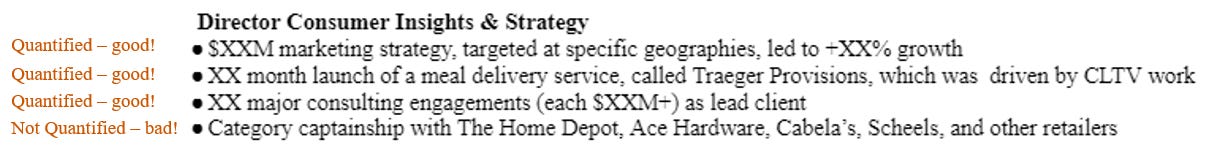
Numbers should always come first. You’ll see in the resume example that the bullet point always starts with a number. If you scatter numbers throughout it becomes harder to read. And harder to read means less likely to get an interview.
This should take you ~20 minutes. You’ll find it starts flowing after doing the first couple, and if you don’t have exact numbers you can estimate and just ensure you use an estimation mark (ex: ~$40M).
Step 3: Match Keywords (10 Minutes)
Many companies use resume scrapers or AI to read resumes and match keywords from the job description with the resume and provide a match score. Therefore the best resumes today are peppered with keywords from the actual job posting.
For example, if you’re applying for a Social Media Specialist job, and your resume says Influencer Specialist throughout, you should swap out Influencer with Social Media. This helps the web scrapers and makes you look more relevant for the opening.
Many companies have strange or inconsistent naming conventions, which means that companies you have worked for or that you’re applying to just won’t be the same. Embrace this. Your goal should be to have many of the keywords from the job description you are applying to in your resume. This means you’ll have a slightly unique resume for each job you apply to.
It doesn’t need to be an extreme custom job, but simply switching keywords (with a simple “find and replace” cleaning) can make a massive difference. Remember, the goal here is to simply get through the company’s robotic filters, so you can get to the point where an actual person looks at your resume. You’re likely competing with hundreds of other resumes, so ten minutes on keyword tweaking here is worth the time.
This should take you ~10 minutes. Be sure to name your resume with what you’re applying to (ex: Jason Alleger Resume – Enso Rings) so you can keep everything straight.
Step 4: Add Some Personality (10 Minutes)

This is usually done at the end of the resume, where you should have a “Personal” section about you as a businessperson and a human. Here’s mine:
- Awards. 2021 Quirks’ Market Researcher of the Year (~400 other nominees, largest award in market research)
- Analytics. Tools include Tableau, Domo, Google Analytics, and most importantly lots of Excel shortcuts
- Local. Serve on Utah’s Economic Impact Committee, regularly interacting with Utah CEOs
- Service. 2 years as a volunteer / service representative in Brazil; fluent Portuguese
- Hobbies. Regular marathon and trail runner; avid weekend griller, co-Founder / co-Author of the Unwritten Business Guide Newsletter
The point here is to show some achievements that don’t fit under specific jobs, as well as try to create some sort of connection with the reader. Many recruiters / hiring managers (including both Austin and Jason) will actually look for and remember this section the most. In a pool of candidates that have similar GPAs, academic backgrounds, work histories, etc. it is the personal section that is the differentiator.
In fact, we will usually scan this section in detail immediately after looking at the most recent ~2 companies (and before we look at a candidate’s academic background, specific work accomplishments, etc.)
In interviews we almost always have questions prepared based on what a candidate has listed here. This is probably the single most important section to make yourself memorable and unique (so it’s well worth putting the time into).
In my example above, I’m fishing a little for a resume reader who either has a tie with Brazil, runs, grills, or likes to write. This also gives you something to talk about in your interview.
This should take ~10 minutes, and be sure to show off a bit! This is your resume after all!
Step 5: Proofread (10 Minutes)
This is the most important step. You CANNOT have a resume with typos. Period. Here’s how to approach proofreading:
- Spell check. Do a quick automated “spelling & grammar check” (use a tool like Grammarly, or Microsoft/Google Doc’s built in spell checker).
- Read through. Read it once to yourself out loud.
- Read through again backwards. Read it again, this time bottom to top.
- Have someone else proofread. Give it to someone else to proofread.
If you’ve followed these steps this should catch any errors.
Many resume readers simply throw out any resumes with typos, misspellings, or other errors. If you do this you’re immediately sending the signal that you are a candidate that doesn’t pay attention to detail. And non-detailed folks don’t get hired.
Step 6: Save as a PDF (1 Minute)
Don’t submit your resume in any other format other than a PDF. Anything else has the potential to totally jumble your beautiful resume. Save it as a PDF, with a name that matches the job you’re applying to (ex: Jason Alleger Resume – Enso Rings). Then submit that. This takes ~1 minute.
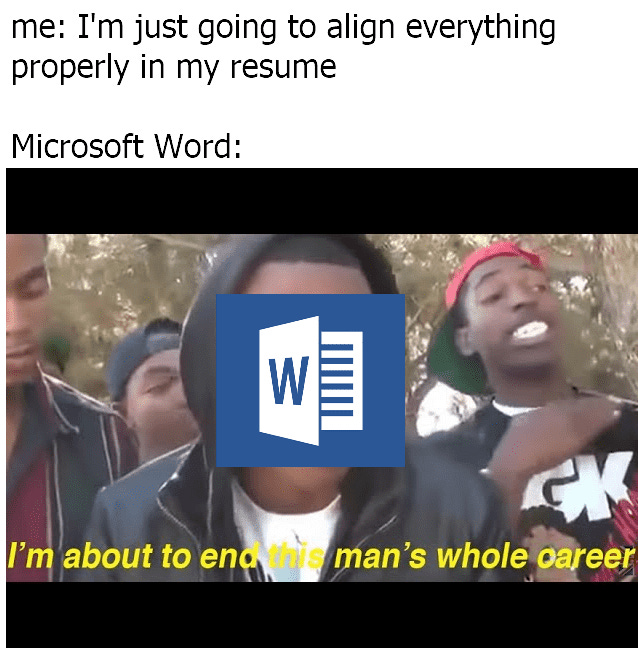
Please, please save your resume as a PDF. Microsoft Word has a nasty tendency to completely screw up formatting when you submit it into resume portals otherwise.
Conclusion
If you follow these 6 steps your resume will stand out among others. It’ll also give you a well-organized, quantifiable job history that will be incredibly helpful when you land an interview.
Resumes don’t have to be the worst. After these 61 minutes you should have a resume you love and are proud of. Take the time to get it right. Landing a job you love is well worth the effort.


