A practical guide on what to do AFTER a meeting so that you don’t end up running a session that looks like a “Dilbert Cartoon”
This is Part III of our “guidebook” on how to do meetings in a way that will set you apart (and avoid feeling like you’re part of a Dilbert Comic). Here’s what we’ve covered so far…
- Prelude: The True Cost of the Dilbert Meeting
- What to do before the meeting (Part I)
- What to do during the meeting (Part II)
- What to do after the meeting (Part III) → this week
Today, we’re covering what to do AFTER the meeting, which is frankly where the real work begins. This is also usually the most overlooked part because people tend to think they’ve “crossed the finish line” when they really haven’t and then are surprised when next week nothing got done and that meeting they held suddenly feels like a waste.
If you want to avoid that unhappy experience, read on. We’re going to cover a few practical tips to ensure that every meeting you hold actually leads to action, and avoid scenarios like this…
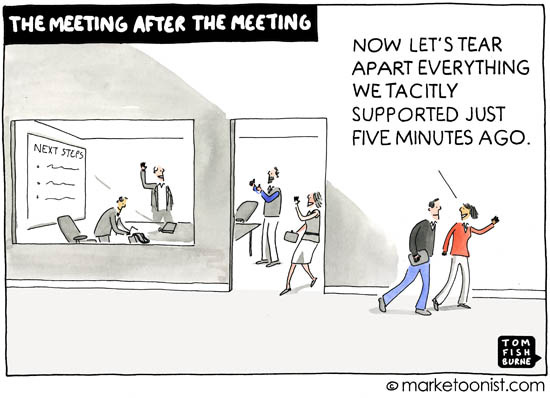
What to do AFTER the Meeting
Principle #1 – Send Everyone a “Meeting Recap” ASAP
Tell me if you’ve experienced this scenario before…
The clock strikes 2:30 pm and the meeting is officially over. Everyone walks out into the hallway making small talk on their way to their next appointment or task. A week goes by and suddenly it’s time to meet again on the project. Everyone files into the room. Small talk is abuzz in the air until someone notices that it’s time to actually get started with business. As the actual meeting itself begins, folks realize that none of the decisions made or assignments made last week have made any meaningful progress. Some people in the room didn’t even realize they were assigned anything! The next 20 minutes is spent essentially repeating everything that was discussed last week. All in all, it feels like a colossal waste of time and makes you wonder why you even started to meet in the first place!
There is one very simple solution to preventing this: Once a meeting ends, send everyone the key takeaways & assignments ASAP.
You need to always remember that people are forgetful creatures. You’d be surprised at the number of very capable managers and executives who can forget key decisions (especially details) or actions assigned to them simply because those requests are sprinkled throughout a 60-minute meeting session. It’s easy for key decisions and assignments to get lost amid the back and forth of a long discussion.
Remember “the faintest pencil is better than the strongest memory”. Don’t trust people to remember key details or assignments. Make it easy on everyone and send a clear, organized, and timely recap of the meeting.
Below is an example of something I typically like to send out a few hours after any important meeting we have. Think of this as the “post-date text” of the corporate world.
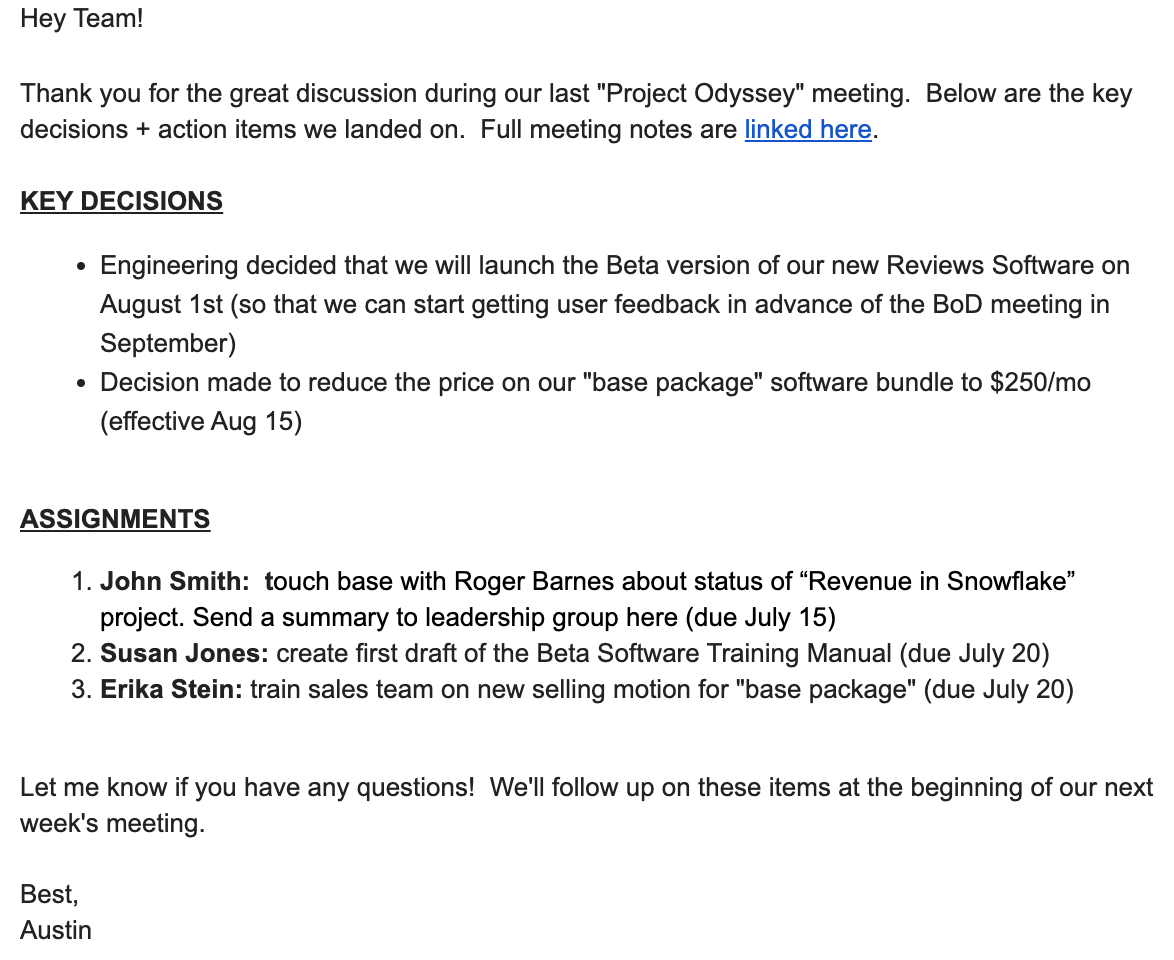
A few key things to point out here:
- This is an “executive summary”. If you make it too long, no one will read it (notice that the lengthy/detailed meeting notes are linked to, but not included in the recap itself). Make it your meeting recap extremely easy to scan quickly.
- Separate Key Decisions & Assignments (you want to make it easy for folks to identify where any actions they need to take are spelled out).
- Action items are organized by (A) the person responsible for doing it, (B) have a due date. Both of these are key for getting things done.
Pro Tip: Send this out a few hours after the meeting ends (at the earliest) and the next business day (at the latest). You want to ensure everyone has the assignments & key takeaways as early as possible so that they can start acting on them before you meet again.
Principle #2 – Start the Next Meeting with a Summary of Last Week’s Key Decisions / Assignments
Congrats! You had a great meeting and even remembered to send a really organized “meeting recap” afterwards. But you’re not out of the woods yet. The worst thing that can happen now is to start your next meeting without any sort of follow-up from the last meeting.
The reason is that if you simply gloss over the key decisions/assignments from the last meeting you’re sending a message that any actions folks were supposed to get done don’t matter. You want to avoid the problem of telling people to do something and then never follow up on it. You want to establish a culture of execution.
How to do this: Open up the next meeting with a quick 5-minute recap of the key decisions from the last meeting and the status of any assignments given. You can even just read verbatim from the “recap email” you just sent! Let everyone know that each meeting is going to start this way.
This has 3 big advantages: First, it quickly anchors everyone to the most important takeaways from the last time you met. Second, it establishes a clear link between this meeting and last week’s meeting. And third (and most important), it forces people to be accountable for their assignments.
No one likes being the one to have egg on their face for showing up to a meeting not having done the homework. Do this enough times, and folks will start getting things done before the next meeting so they can spare themselves the professional embarrassment of becoming known as someone who “doesn’t get stuff done”.
Establish a culture of follow-up and accountability. Remember that you’re not just meeting for kicks and giggles. You’re taking up valuable time to get stuff done.
Pro Tip: Follow up with individuals in advance of the next meeting (via Slack, hallway conversation, etc…). Remember that it may take you several reminders before folks start to take these assignments seriously.

Principle #3 – Set up a Communication Channel
If you find yourself in a group that meets regularly on a specific topic (ex: a pricing committee, a special project/initiative, etc.…), you probably want to consider creating a specific communication channel so that the group can keep talking about things outside of an in-person meeting.
My personal recommendation for doing this is a dedicated Slack or MS Teams channel (unless you’re a sadist who prefers email chains). A few tips on setting this up:
- Give the channel a dedicated name that easy to remember
- Make sure everyone is invited
- Pin any key documents (ex: the recurring meeting’s agenda & notes) to the homepage
- Kick off the channel with a short description of what the channel is for and ask everyone to keep all communication about the project in this channel. Below is an example of a channel I set up a few months ago:
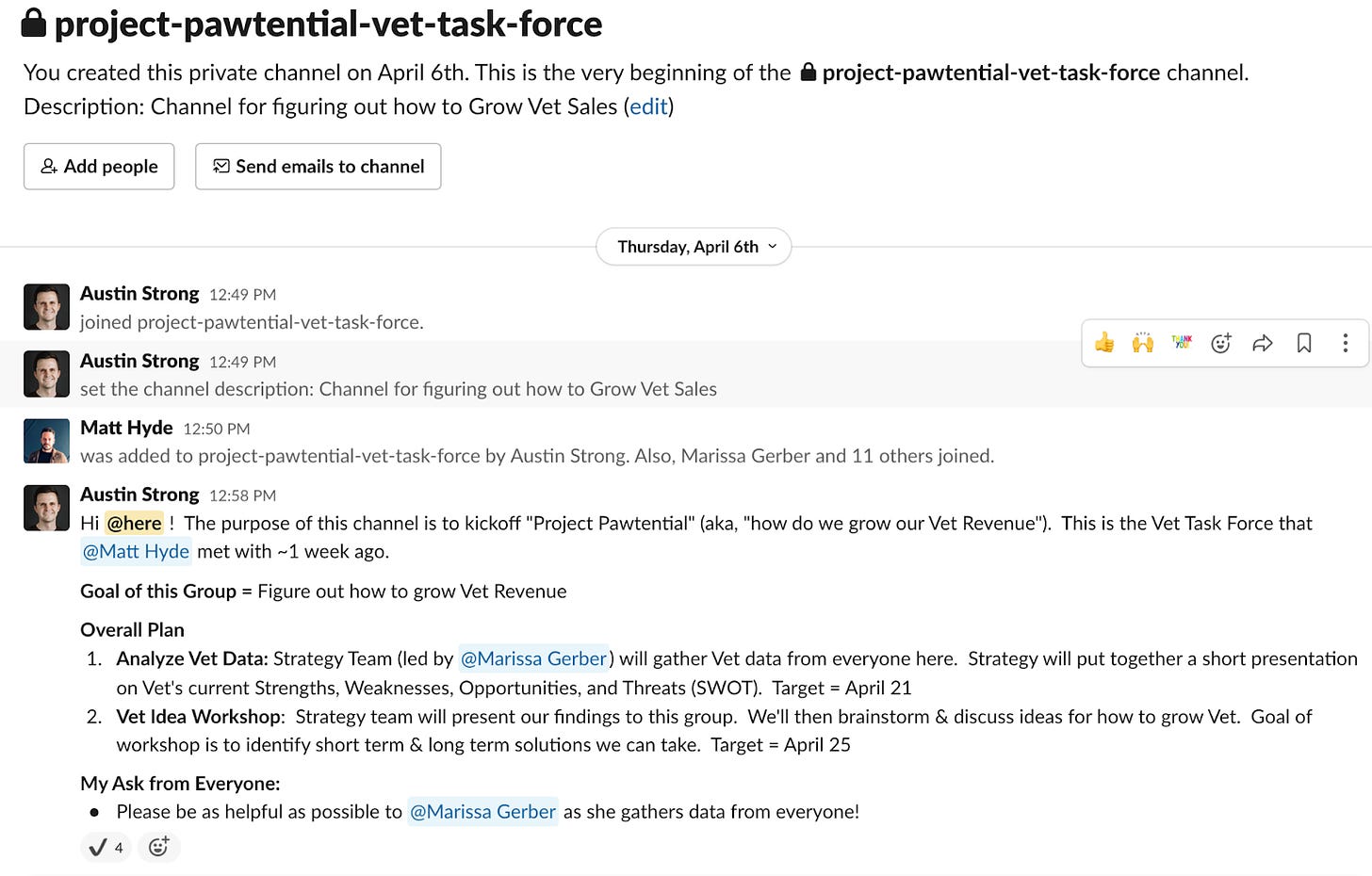
Again, the main purpose here is to give everyone a dedicated place to chat (asynchronously) about anything related to the topic you regularly meet on.
These can be extremely useful in making sure that when you actually take time to meet in person everyone is on the same page. You may even find that with a good asynchronous channel, you don’t need to meet in person as often!
Pro Tip: Give your communication channel a fun name! My team has developed a habit of naming all of our projects with catchy / easy-to-remember codenames (ex: Project Megazord, Project Pawtential, Project Snow White), which is a way of sprinkling some fun into what can otherwise seem like boring project management best practices.
Principle #4 – Hold a Meeting Post-Mortem
I once worked at a company where there was a bi-weekly meeting that everyone in the engineering department was expected to attend. But it was clear that everyone either quietly hated this meeting or simply didn’t care (I noticed at least 1 ⁄ 3 of the room multitasking on their laptops on a regular basis).
After a few weeks of attending this, I finally asked a manager: “Why does this meeting even exist in the first place?”. He told me that it had been going on as long as he could remember and he was just showing up like he was asked to. He didn’t really feel like it served a purpose anymore.
After a bit more digging I discovered that the meeting had long since fulfilled its original intent and was simply being attended out of tradition, not out of need.
I privately asked the person tasked with running the meeting if there was really any point in continuing it, and they said “Honestly, I don’t think so”. The next week the meeting was canceled permanently and there was (silent) rejoicing throughout the engineering floor.
All of this could have been avoided, if someone had just conducted a simple “meeting post-mortem”. After a meeting has been going on for a few weeks it’s extremely useful to ask the group (or at least yourself!) the following “post-mortem” questions:
- Do we even need to meet again?
- Is this meeting useful/effective?
- Should this meeting be shorter / longer?
- Is there anything on the regular agenda that should be added or taken away?
- Does this meeting have the right people here?
- Who was there that didn’t need to be there?
- Who wasn’t there that did need to be there?
- Is there anything else about this meeting that we should change to make it better (including canceling it)?
Doing these “post-mortems” on a regular basis (every month or so) will help you avoid getting stuck in a stale meeting cycle. You should either regularly be improving how a meeting is operating or kill it altogether.
Pro Tip: Hold a post-mortem by yourself (asking the questions above), but also have the courage to go ask these same questions to people who attend the meetings. If you were creating a product/service you’d want direct feedback from your customers. The same principle applies here.
We’d love your help in growing the “Unwritten” audience. Share today’s article with someone you think would enjoy it!
Principle #5 – Consider using an “Armeetingeddon”
In 2013, Dropbox leadership became concerned that employees were spending more than 50% of their time sitting in conference rooms for meetings. In response, Dropbox tried something both novel and drastic: a company wide-email titled “Armeetingeddon has landed”
Employees were informed that all recurring meetings had been deleted from their calendars in the middle of the night. Dropbox reinforced the message by prohibiting meeting hosts from rescheduling recurring meetings for two weeks after Armeetingeddon. This wasn’t just a request. Each night, any recurring meetings that had crept back onto the calendar were deleted.
After the 2-week cooling-off period ended, employees were allowed to add meetings back to the calendar but had to use a “zero-based budgeting” approach (where every new meeting had to be justified from scratch; aka, a meeting had to prove that it was valuable if it was going to be allowed to survive).

“Armeetingeddon” was so popular that Dropbox has repeated the process on a regular basis. To this day, a conference room at Dropbox headquarters is named “Armeetingeddon” to commemorate that fateful day.
Side note: Two years after the original “Armeetingeddon” happened, Dropbox employed nearly three times as many people at its San Francisco headquarters, yet it only doubled the number of conference rooms. Even though Dropbox has had a number of layoffs, the key point here is that the number of recurring meetings didn’t increase proportionally to the company’s headcount growth (a sign of improved efficiency).
Pulling off an “Armeetingeddon” is a drastic action, but if you feel like your organization is in need of severe help in combating meeting creep, it’s a path you may want to consider. Like weeding a garden this keeps the original problem (“meeting weeds”) from overtaking everything. By removing all the recurring meetings, you force each meeting to be reconsidered with a fresh set of eyes. You also avoid the momentum of it being already scheduled and thinking, “We might as well meet…”
Pro Tip: I would recommend doing an “Armeetingeddon” on a small scale (ex: just within your own team/department) as an experiment before rolling it out to the entire company.
Conclusion
Here’s a summary of what to do AFTER the meeting itself:
- Principle #1 = Send everyone a “Meeting Recap” ASAP
- Principle #2 = Start the next meeting with a summary of last week’s key decisions/assignments
- Principle #3 = Set up a communication channel
- Principle #4 = Hold a meeting “Post-Mortem”
- Principle #5 = Consider launching “Armeetingeddon”
Remember, meetings can be extremely useful tools (if done right), but they’re also enormously expensive investments. So use them sparingly and wisely. Most real work occurs outside of meetings anyway!
Being the “best person at running meetings” isn’t the golden ticket to separating yourself in your career, but the bar for running a halfway decent meeting is so low that it’s an easy way to distinguish yourself from the crowd and get recognized for being someone who is able to make something mundane and common (like meetings) into efficient/effective tools for decision making. That at least has been my experience.
And if you’re really stuck on how to make the most of your meeting time, you can also try something innovative like this…



